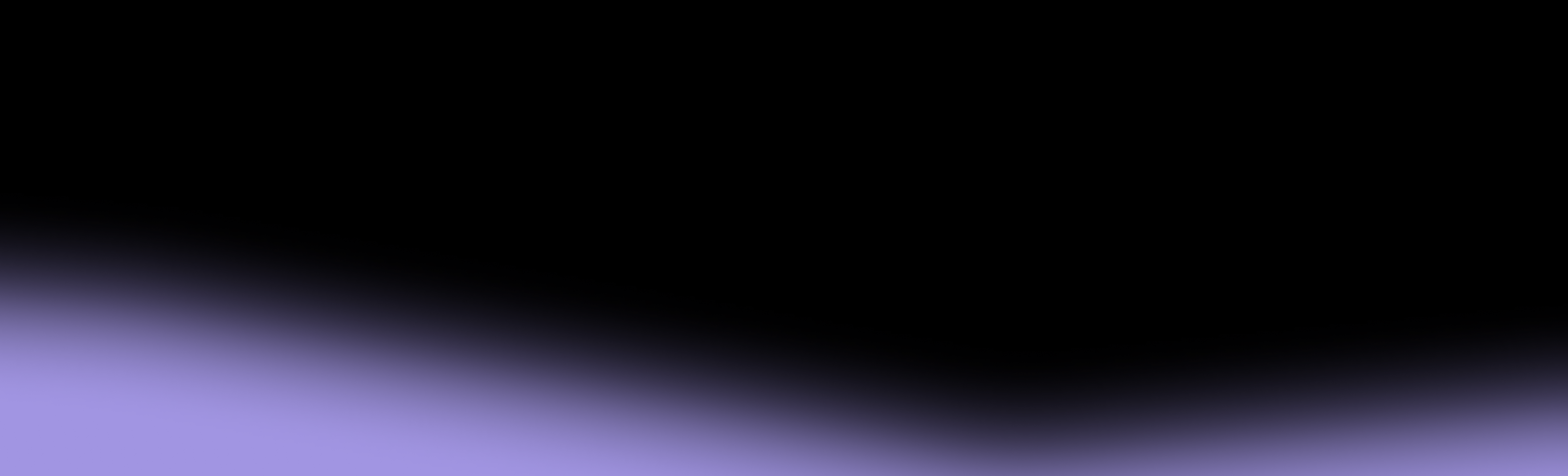In today’s digital age, smartphones are more than just communication devices; we carry them in our pockets and include them in our most intimate daily rituals. Our phones observe conversations amongst family, friends, and colleagues, document our every move, and capture every bit and byte we exchange with those we love. Unfortunately, this makes them attractive targets for hackers and criminals seeking to take advantage of your personal information.
If you suspect your phone has been hacked or compromised, it’s crucial to act quickly. In this blog, we provide you with a guide to help identify the signs of a hacked phone and provide steps to secure your device and prevent future attacks.
What does it mean to get “hacked”?
Cape is a cellular service provider built to provide you with premium connection and the peace of mind that your personal information is private and secure. As a result, many people reach out to us when they have learned or suspect that their phone has been hacked, sharing anecdotes about business competitors, stalkers, or other bad actors gaining access to their personal information, including private messages, live location, and phone activity.
The term “hacked” broadly refers to unauthorized access to your device, network, and accounts to commit crimes like identity theft, fraud, or stalking. Here, we’ll be focusing on instances in which your mobile device has been compromised. You can read more here about how to protect your accounts from password breaches.
Let’s first break down common types of cyberattacks on your phone.
Common Types of Phone Hacks
Malware:
Attackers can install hacking software or malware by physically accessing your phone or by tricking you into installing it via a fake app, suspicious website, or a phishing attack. Malware is specifically designed to harm, exploit, or otherwise compromise the security of devices or data. It comes in various forms like viruses, worms, ransomware, spyware, and keyloggers, which hackers use to steal information, damage systems, and carry out unauthorized activities.
Some signs that your phone may have malware installed on it include:
- Your battery drains faster than usual
- Your phone runs slower than usual, or heats up quickly.
- Apps perform poorly, quit unexpectedly, or your phone shuts off and turns back on.
- You see unrecognized charges on your phone bill.
Phishing:
Phishing is a common and classic form of hacking. Hackers can impersonate a business or trusted individual in texts messages, emails, or other forms of direct communication, often appearing to be legitimate. These messages will include links to sketchy sites that attempt to trick you into handing over personal information, or that install malware, as mentioned above. Read our blog to learn how to spot spam messages and phishing attempts.
SIM Swapping
SIM Swapping involves tricking a mobile carrier into transferring a customer’s phone number to a new SIM card controlled by the scammer. This switch allows the attacker to intercept phone calls and text messages, bypass multi factor authentication, and access secured services (such as bank, email, and social media accounts) linked to that phone number. The risk of SIM swapping is heightened by insider threats, where telco employees abuse their access to customer accounts to collude with scammers.
Steps to Take if You Think You've Been Hacked:
If you suspect that your phone has been compromised, it’s important to take immediate action to mitigate any potential damage. Here are the steps you should take:
- Reboot Your Device: Malware can lurk in a device’s memory until it is rebooted. The first thing you should do is turn your phone off and on again.
- Run Anti-malware Software: Use a reputable anti-malware app to scan for and clean your device.
- Reset Your Passwords: As hackers may have gained access to your accounts through your phone, change all your passwords, especially for sensitive accounts like email, banking, and social media. Use a password manager to create and store complex, unique passwords. Read more about how to protect your accounts if your passwords have been compromised here.
- Restore the Device to Factory Settings: Wiping your device is the most reliable method to remove malware. Make sure to back up your data first.
Steps to Protect Yourself and Your Phone from Being Hacked in the Future:
Prevention is always better than a cure. By adopting certain best practices, you can significantly reduce the risk of your phone being hacked. Here are steps you can take to protect yourself and your device:
- Install Updates: Updates are a way for developers to fix problems and patch security issues. Keep your operating system and apps updated to protect against the latest vulnerabilities.
- Regularly Reboot Your Device: Restarting your device at least once a week can clear its memory. In fact, the National Security Agency (NSA) recently highlighted it as a best practice to protect against phishing attacks, like personalized links that install malware, and zero click exploits, which allows for remote infection of your device.
- Use a VPN on Public Wi-Fi: Public Wi-Fi networks are easy targets for hackers because they are unsecured. A VPN encrypts your internet connection, protecting your data on public networks.
- Physically Keep Track of Your Phone: It may seem like an obvious tip, but malware is often installed when your phone lands into the wrong hands. It’s important to keep track of who has access to your phone, and to protect your phone with a strong password or pin.
- Avoid Using Public Charging Stations: A seemingly harmless action, charging your phone at a public charging station, like at the airport, can open a door to malware installation. Dubbed “juice jacking”, hackers have been known to install malware into a charging station, so when you connect to it, they are able to hack your device and data.
And, switch to a secure mobile carrier, like Cape:
Cape is a cellular service with security and privacy as first principles. As a mobile carrier, we are committed to collecting as little customer data as possible, and implementing best-in-class security practices in order to better protect the personal information of our customers. Switching to Cape can protect you and your phone:
- Spam Protection: Malware is often installed when people click suspicious links sent via SMS. To protect our customers from spam messages (both annoying and dangerous) Cape uses real-time AI machine learning technology to proactively fingerprint and block as much as 90% of spam. Our model learns from a centralized database that scores the credibility of phone numbers and hyperlinks, filtering out unwanted calls and messages before they ever reach your device.
- Minimal Data Collection: Even if you are wary of suspicious spam links, the telco industry is one of the most frequently targeted by hackers because of the vast amounts of personal and sensitive data it handles. Through these breaches, phishers may be able to discover personal information about you that allows them to pose as someone you know or an organization you do business with, gaining your trust. Cape is committed to collecting as little personal information about our subscribers as possible. This means even if we were to be compromised by hackers seeking a big payload, they would be disappointed to find that we only store the minimal amount of personal information.
- Modern Security Protocols: Cape has built its tech stack from the bottom up with security in mind. We enjoy the enhanced security and resilience of a commercial cloud network (something no major U.S. carrier can claim). Legacy protocols like SS7 are sunset, and vulnerabilities in the more modern Diameter protocol have been mitigated. We use strong recovery phrases over passwords to lock down your phone number and prevent SIM swap attacks. The list goes on–by switching to Cape you access the benefits of thousands of expert man-hours spent designing a secure telco experience.
Alongside the other steps and best practices we discussed in this blog post, switching to Cape is a major step you can take to protect you and your phone from being hacked. In an increasingly digital world, it’s important to stay vigilant and continue to prioritize your digital safety and privacy.
Note: If you suspect that you have been hacked by someone close in your life, please contact the National Domestic Violence Hotline at 1-800-799-7233, or by online chat. For more resources on protecting your digital privacy, visit the following link: https://www.techsafety.org/resources-survivors